Today I have a new and interesting topic regarding your Instagram feed. After 7 years of using this App, I created this post to share 5 super easy edit tips for your Instagram posts. Photography knowledge is not required to proceed and the best part is that you can use any photos you have. Yes, even photos taken with your old phone.
So here it is what you can do. As an example I will work with this picture and guide you step by step to all the necessary adjustments.

When you create a new post, Instagram is cropping automatically your picture square to 1080px by 1080px. Usually the photos are larger, that is why it is important to choose what to crop out. What do you want to focus on in your shot? Which part of the picture? Which elements should be emphasized? How much of the background is relevant?

After importing your photo, go to the bottom and click edit. I prefer to edit the picture first and then add filters on top if necessary.

1. Structure ( details)
Now that we have our picture correctly cropped and imported we can start playing with some details. If pictures are made with the phone, I always start with Structure. Here you can increase the details and the overall color vibrance. Depending on what the picture is about, you can set it between 0 and 100. The details get sharper and the colors will seem toned. This is a very good start.

2. Warmth and Brightness
Next we want to warm up/ brighten up a bit the image. Both settings are very good for increasing the light. Like lighting up a bulb in a darker room. This will decrease shadows too. Brightness has normal “white” light. Warmth gives the entire photos a yellowish glow, like the evening sun light for example. This might be a personal favorite, but I love warm light. This works brilliantly for evening, sunsets, sunrise captures etc. and even day pictures. For our example I use only warmth.

3. Contrast
Now let’s add some contrast to emphasize more the mountains on that perfect blue sky. Use this nice edit to play a bit and to increase differences between shadows and lights, darker and brighter tones.

4. Saturation
This is the sparkling glitter you add on top. Saturation increases the overall color values, making them vivid. You have to watch out with this when it comes to the skin colors. Of course, there are negative values too that will decrease the colors until the image is black and withe.

5. Filters
I left this at the end because in most cases you won’t need it. You have done a very good job until now, so if you want to leave your photo in its “natural” state it is time to stop editing and just post your masterpiece. Filters are nice to be used if you want to give a retro effect to your image or any other effects you might like form the long list Instagram offers. My favorite filters are: Lark, Juno, Aden, Amaro, Valencia. Most of the time I use a value between 40 -100, depending how much is changing my photo and what I want to emphasize. But really go play around and pick your personal faves.

BONUS TIP
For a nicer finish use vignette to create a dramatic darker margins effect. 😉 shhh A lot of photographers use it when they process their pictures.

RESULT
So this is it. This is our work and only a few minutes time.
This 5 Instagram edit tips are for sure a great start in your photo editing skills. I would love to see your results, so do tag me in your posts.
If you liked reading this, let’s stay in touch on social media too. This is my Instagram. See you there!
Spreading Travel Love,
i o a n a ❤🌍
















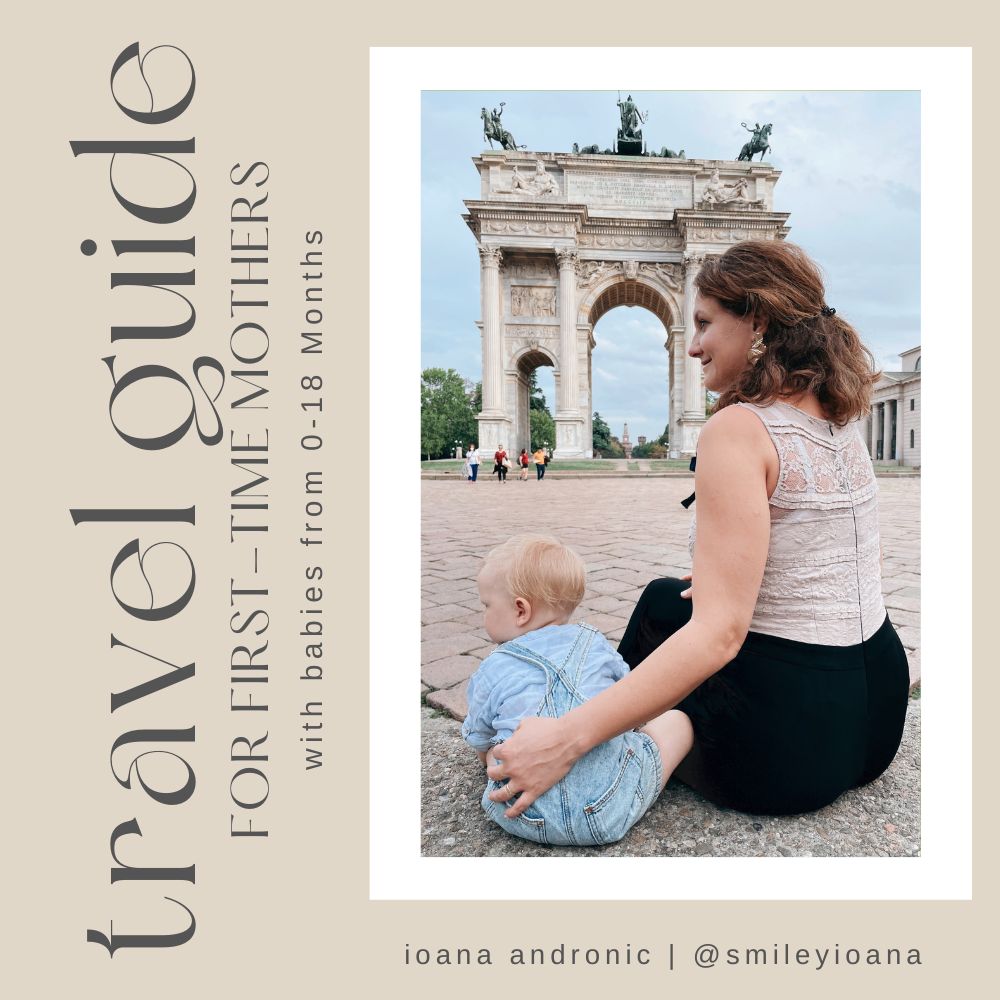

AMAZING, thank you Ioana for this so useful training 🙂 Iuliana
Glad you like it! I hope others find it helpful too!
Woow! I’m impressed. The end result looks fabulous. Thanks for the advise!
Glad you liked it Oana! How easy is this and the result with such an impact! 🙂 Thank you for stopping by and reading!